MikroElektronika Weather Click
Overview
The MikroElektronika Weather Click features the BME280 integrated environmental sensor in a mikroBUS™ form factor. The sensor can measure relative humidity, barometric pressure, and ambient temperature.
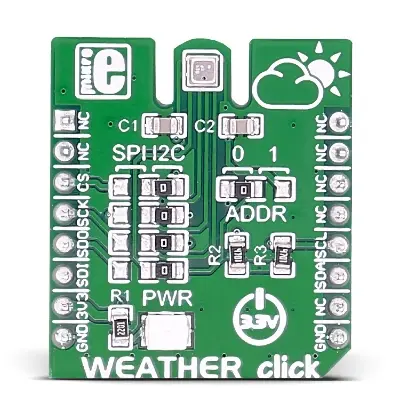
MikroElektronika Weather Click (Credit: MikroElektronika)
Requirements
This shield can only be used with a board that provides a mikroBUS™
socket and defines a mikrobus_i2c node label for the mikroBUS™ I2C
interface or a mikrobus_spi node label for the mikroBUS™ SPI
interface (see Shields for more details).
Note
By default the Weather Click is configured to use the I2C interface. In order to use the SPI interface the jumper settings must be changed. See the Weather Click Schematic for further details.
For more information about the BME280 and the Weather Click, see the following documentation:
Programming
Set --shield mikroe_weather_click_i2c or
--shield mikroe_weather_click_spi when you invoke west build. For
example:
# From the root of the zephyr repository
west build -b lpcxpresso55s16 --shield [mikroe_weather_click_i2c | mikroe_weather_click_spi] samples/sensor/bme280