XIAO RP2040
Overview
The XIAO RP2040 is an IoT mini development board from Seeed Studio. It is equipped with an RP2040 SoC, an on-board WS2812 addressable LED, and USB connector. The USB bootloader allows it to be flashed without any adapter, in a drag-and-drop manner.
For more details see the Seeed Studio XIAO RP2040 [1] wiki page.
Hardware
The Seeed Studio XIAO RP2040 is a low-power microcontroller that carries the powerful Dual-core RP2040 processor with a flexible clock running up to 133 MHz. There is also 264KB of SRAM, and 2MB of on-board Flash memory.
There are 14 GPIO PINs on Seeed Studio XIAO RP2040, on which there are 11 digital pins, 4 analog pins, 11 PWM Pins,1 I2C interface, 1 UART interface, 1 SPI interface, 1 SWD Bonding pad interface.
Supported Features
The xiao_rp2040 board supports the hardware features listed below.
- on-chip / on-board
- Feature integrated in the SoC / present on the board.
- 2 / 2
-
Number of instances that are enabled / disabled.
Click on the label to see the first instance of this feature in the board/SoC DTS files. -
vnd,foo -
Compatible string for the Devicetree binding matching the feature.
Click on the link to view the binding documentation.
xiao_rp2040/rp2040 target
Type |
Location |
Description |
Compatible |
|---|---|---|---|
CPU |
on-chip |
ARM Cortex-M0+ CPU2 |
|
ADC |
on-chip |
Raspberry Pi Pico ADC1 |
|
Clock control |
on-chip |
Raspberry Pi Pico clock controller node1 |
|
on-chip |
|||
on-chip |
The representation of Raspberry Pi Pico’s PLL2 |
||
on-chip |
The representation of Raspberry Pi Pico ring oscillator1 |
||
on-chip |
The representation of Raspberry Pi Pico external oscillator1 |
||
Counter |
on-chip |
Raspberry Pi Pico timer1 |
|
DMA |
on-chip |
Raspberry Pi Pico DMA1 |
|
Flash controller |
on-chip |
Raspberry Pi Pico flash controller1 |
|
GPIO & Headers |
on-chip |
Raspberry Pi Pico GPIO1 |
|
on-chip |
Raspberry Pi Pico GPIO Port1 |
||
on-board |
GPIO pins exposed on Seeeduino Xiao (and compatible devices) headers1 |
||
I2C |
on-chip |
||
Interrupt controller |
on-chip |
ARMv6-M NVIC (Nested Vectored Interrupt Controller) controller1 |
|
LED |
on-board |
Group of PWM-controlled LEDs1 |
|
on-board |
Group of GPIO-controlled LEDs1 |
||
LED strip |
on-board |
The pio node configured for ws28121 |
|
Miscellaneous |
on-chip |
||
MTD |
on-chip |
Flash node1 |
|
on-board |
Fixed partitions of a flash (or other non-volatile storage) memory1 |
||
Pin control |
on-chip |
Raspberry Pi Pico Pin Controller1 |
|
PWM |
on-chip |
Raspberry Pi Pico PWM1 |
|
Regulator |
on-chip |
Raspberry Pi Pico core supply regurator1 |
|
Reset controller |
on-chip |
Raspberry Pi Pico Reset Controller1 |
|
RTC |
on-chip |
Raspberry Pi Pico RTC1 |
|
Sensors |
on-chip |
Raspberry Pi Pico family temperature sensor node1 |
|
Serial controller |
on-chip |
||
SPI |
on-chip |
||
SRAM |
on-chip |
Generic on-chip SRAM1 |
|
Timer |
on-chip |
ARMv6-M System Tick1 |
|
USB |
on-chip |
Raspberry Pi Pico USB Device Controller1 |
|
Watchdog |
on-chip |
Raspberry Pi Pico Watchdog1 |
Pin Mapping
The peripherals of the RP2040 SoC can be routed to various pins on the board. The configuration of these routes can be modified through DTS. Please refer to the datasheet to see the possible routings for each peripheral.
Default Zephyr Peripheral Mapping:
UART0_TX : P0
UART0_RX : P1
I2C1_SDA : P6
I2C1_SCL : P7
SPI0_RX : P4
SPI0_SCK : P2
SPI0_TX : P3
Connections and IOs
The board uses a standard XIAO pinout, the default pin mapping is the following:
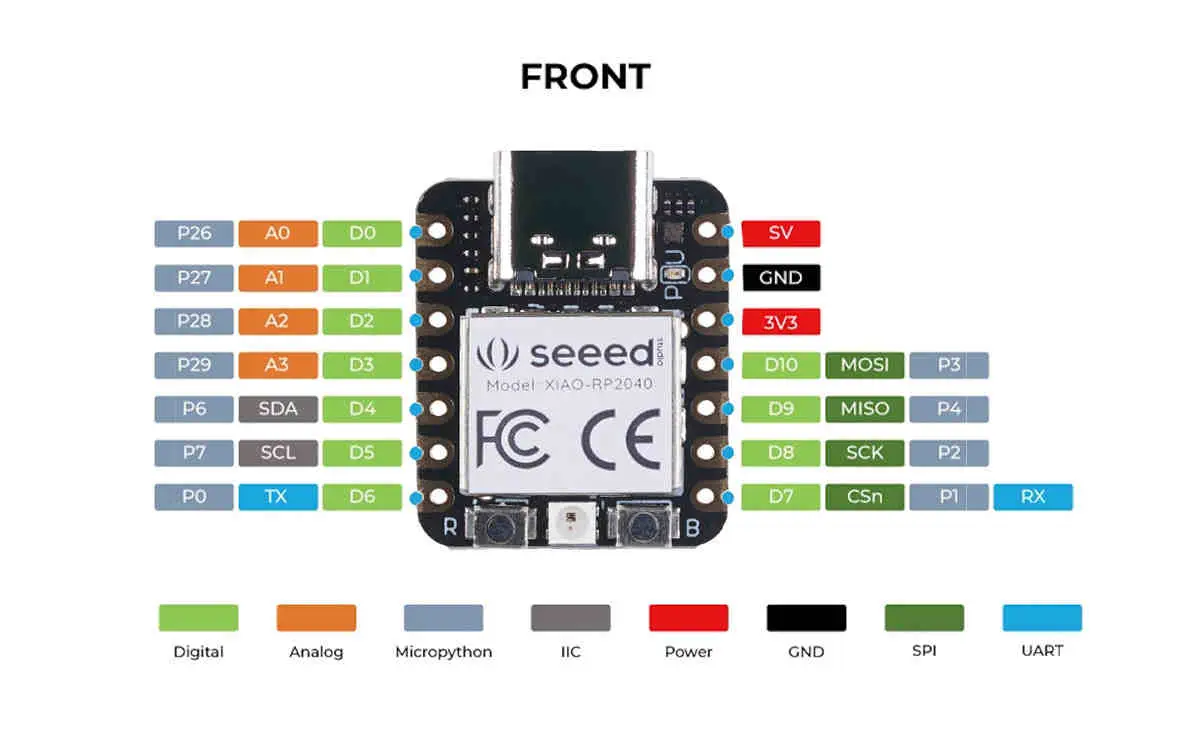
XIAO RP2040 Pinout
Programming and Debugging
The xiao_rp2040 board supports the runners and associated west commands listed below.
| flash | debug | |
|---|---|---|
| uf2 | ✅ (default) |
Flashing
Using UF2
You can flash the Xiao RP2040 with a UF2 file.
By default, building an app for this board will generate a
build/zephyr/zephyr.uf2 file. If the Xiao RP2040 is powered on with
the BOOTSEL button pressed, it will appear on the host as a mass storage
device. The UF2 file should be copied to the device, which will
flash the Xiao RP2040.